Update: SCCM USB/Mobile Device storage security “Live Charts”/Dashboard
07/28/2015 – Security Removable Media Manager (secRMM) is Windows security software that audits and authorizes write activity to storage devices that connect using the USB port. This includes smart phones, tablets, flash drives (including hardware and/or software encryption), external hard drives, SD-Cards, and CD/DVD. secRMM fits into a category of software commonly referred to as “Data Loss Prevention” (DLP). secRMM completes Microsoft’s endpoint protection strategy (antimalware, firewall, software updates) by adding DLP.
secRMM version 7.0 provides more integration points with Microsoft System Center Configuration Manager 2012 (SCCM). Prior to version 7.0, secRMM offered the SCCM Console Extension that allowed centralized policy management/configuration. The new secRMM features in version 7.0 tie in with the Console Extension and allow you to work with secRMM without ever having to leave the SCCM console!
The new features are:
1. secRMM SCCM status messages
2. secRMM SCCM reports
3. secRMM Excel AddIn to view the SCCM status messages
The SCCM integration is a big step forward for secRMM but it is not the end of the Microsoft System Center integration story. secRMM is also integrated into Microsoft System Center Operations Manager (SCOM). secRMM has a complete
SCOM Management Pack that includes: alerts, tasks and reports. In fact, if you are using the security reporting database within SCOM (called Audit and Collection Services: ACS), secRMM has reports for ACS. secRMM has reports for the SCOM Data Warehouse as well.
A free 30-day trial of secRMM is available at Squadra Technologies. For documentation on the secRMM SCCM integration, please read the secRMM SCCM 2012 Administrator Guide.


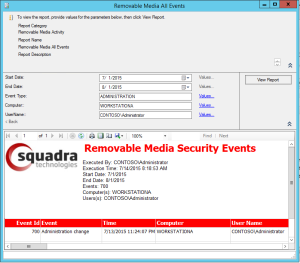
Awesome, really looking forward to our implementation!!
[…] 07/24/2014 UPDATE: We have added even more SCCM integration! Read more about it at this blog post. […]